Understanding Online Privacy and Why It Matters
Online privacy represents your ability to control what personal information you share on the internet and who can access it. Think of it like closing the blinds in your home—you’re not hiding anything wrong, but you deserve to choose what others can see about your private life.
This concept extends far beyond just keeping secrets. Your online privacy encompasses everything from your browsing habits and location data to your shopping preferences, health searches, and personal communications. Every website you visit, every search you perform, and every online purchase you make creates pieces of a digital puzzle that, when assembled, reveals an incredibly detailed picture of who you are, what you care about, and how you live your life.
The importance of online privacy becomes clear when you consider that your personal information has real monetary value in today’s digital economy. Companies collect and sell your data to advertisers who use it to target specific products and services to you. While this might seem harmless, it also means that detailed profiles of your interests, financial situation, and personal vulnerabilities are being traded without your direct consent or knowledge.
Why Your Online Privacy Matters More Than Ever
Your personal information serves as the foundation for various types of exploitation and harm that extend well beyond simple advertising targeting. Criminals use personal data for identity theft, creating fake accounts in your name, applying for credit cards, or even filing fraudulent tax returns that can take years to resolve.
Data breaches expose your most sensitive details to unknown parties when companies fail to protect the information they’ve collected about you. Even companies with good intentions sometimes experience security failures that put your personal information in the hands of cybercriminals who definitely don’t have good intentions.
Poor privacy practices can also lead to targeted scams that use personal information about you to make fraudulent contact attempts more convincing. Scammers who know your location, shopping habits, or recent activities can craft much more believable stories when they’re trying to trick you into providing additional information or sending money.
How This Guide Works
This guide focuses on helping you understand online privacy principles and make informed decisions about privacy tools and practices. Rather than overwhelming you with detailed step-by-step instructions for every possible device and software combination, we concentrate on the concepts and decision-making framework that will serve you well regardless of which specific tools you choose.
Think of this as your foundation course in online privacy. Once you understand why certain practices matter and how different privacy tools work, you’ll be better equipped to implement specific configurations that match your individual needs and technical comfort level.
Throughout this guide, we’ll point out areas where detailed implementation instructions would be helpful. As we develop more comprehensive setup guides for specific browsers, devices, and services, we’ll link to those resources to provide the hands-on guidance that complements the foundational knowledge you’re building here.
The Privacy Landscape: What’s Really Happening
Understanding who collects your information, how they do it, and why they want it helps you make informed decisions about protecting your privacy. The modern internet operates on a complex ecosystem of data collection that most people never see but that affects everyone who uses connected devices.
Data Collection Methods You Encounter Daily
Websites track your activities through small files called cookies that are stored on your computer and report back to the website owner about your visits, how long you spend on different pages, and what links you click. While some cookies serve useful purposes like remembering your login status, many exist solely to monitor your behavior across multiple websites.
Tracking pixels represent another common data collection method that involves invisible images embedded in websites and emails. When your computer loads these tiny images, it sends information back to the tracker about when and where you viewed the content, often including details about your device and internet connection.
Device fingerprinting involves collecting technical details about your computer, smartphone, or tablet that can uniquely identify your device even when you clear cookies or use private browsing modes. This technique analyzes factors like your screen resolution, installed fonts, browser version, and system settings to create a unique digital fingerprint.
Social media platforms monitor not just what you post and share, but also what you view, how long you spend reading different types of content, what you type but don’t send, and even how you scroll through your feeds. This behavioral data helps them understand your interests and emotional responses to different types of content.
Who’s Watching and What They Want
Advertising companies represent the largest category of organizations interested in your personal information. They build detailed profiles of your interests, demographics, lifestyle, and purchasing behavior to target advertisements more effectively and charge higher rates to companies that want to reach specific types of customers.
Data brokers operate businesses focused entirely on collecting personal information from dozens of sources, combining it into comprehensive profiles, and selling access to these profiles to other companies. You may never interact directly with data brokers, but they often know more about you than companies you actually do business with.
Government agencies may monitor internet traffic for various purposes, including law enforcement investigations, national security concerns, and general surveillance programs. The extent of government monitoring varies by country and continues to evolve as technology and political priorities change.
Cybercriminals constantly scan for personal information they can steal and use for identity theft, financial fraud, or other illegal activities. They target both individual users and the companies that store personal information, looking for vulnerabilities that allow unauthorized access to valuable data.
Your Browser: The Foundation of Online Privacy
Your web browser serves as the primary gateway between you and the internet, making it the most important tool for protecting your online privacy. The browser you choose and how you configure it determines how much information websites can collect about you and how effectively you can control your digital footprint.
Choosing a Privacy-Focused Browser
While Google Chrome dominates the browser market due to its speed and integration with other Google services, it’s owned by a company whose primary business model depends on collecting and monetizing user data. Chrome sends significant amounts of information back to Google about your browsing habits, search history, and online activities.
Mozilla Firefox offers strong privacy protection while remaining user-friendly and compatible with most websites. Firefox is developed by a non-profit organization that prioritizes user privacy over advertising revenue, and it includes built-in tracking protection features that block many common data collection methods.
Safari, Apple’s browser for Mac and iOS devices, includes good privacy features by default and benefits from Apple’s business model that doesn’t depend on advertising revenue. Safari automatically blocks many types of tracking and limits how long websites can store information about your visits.
For maximum privacy, consider browsers like Brave or DuckDuckGo Browser, which are specifically designed to block tracking and protect user privacy. However, these privacy-focused browsers may require more adjustment time and occasionally have compatibility issues with websites that expect to collect user data.
Essential Browser Settings to Configure
Start by exploring your browser’s privacy settings, which are usually found in the Settings or Preferences menu under sections labeled Privacy, Security, or Advanced. These settings control how much information your browser shares with websites and how websites can track your activities.
Enable “Do Not Track” requests, which tell websites that you prefer not to be tracked for advertising purposes. While many websites ignore these requests, enabling this setting demonstrates your privacy preferences and may be respected by some companies.
Turn on automatic HTTPS connections whenever possible, which ensures that your communication with websites is encrypted. Most modern browsers can force HTTPS connections even when websites don’t automatically provide them, protecting your data from being intercepted by others.
Configure your browser to delete cookies when you close it, or at least review which websites are allowed to store cookies on your computer. You can also set your browser to ask permission before storing cookies, giving you more control over what tracking information websites can save.
Managing Cookies and Tracking Protection
Understanding the difference between first-party and third-party cookies helps you make smarter decisions about browser privacy settings. First-party cookies come from the website you’re actually visiting and often serve useful purposes like remembering your login status or keeping items in your shopping cart.
Third-party cookies come from advertising companies and other tracking services that embed content in websites you visit. These cookies follow you across multiple websites and build profiles of your browsing habits without providing any direct benefit to your browsing experience.
Configure your browser to block third-party cookies while allowing first-party cookies for websites you trust. This approach maintains website functionality while preventing most cross-site tracking that builds detailed profiles of your online activities.
Most modern browsers offer “enhanced tracking protection” features that automatically block known tracking scripts and advertising networks. Enable these features in your browser settings and experiment with different protection levels to find the right balance between privacy and website functionality for your needs.
Search Engines and Online Research
Your choice of search engine significantly impacts your online privacy because search queries reveal incredibly personal information about your interests, concerns, health questions, financial situation, and daily activities. Understanding the privacy implications of different search engines helps you make informed decisions about this fundamental internet tool.
Choosing Privacy-Respecting Search Engines
Google dominates the search market by providing excellent search results, but it tracks and stores detailed records of your search history to build advertising profiles and improve targeting capabilities. Every search you perform contributes to Google’s understanding of your interests, concerns, and personal circumstances.
DuckDuckGo operates on a fundamentally different business model that doesn’t involve tracking users or storing search histories. When you search with DuckDuckGo, your queries aren’t associated with your identity, aren’t stored permanently, and aren’t used to build advertising profiles about you.
Startpage provides Google search results without the tracking, serving as a privacy-focused intermediary that queries Google on your behalf while shielding your identity from Google’s data collection systems. This approach gives you access to Google’s search quality while protecting your privacy.
Microsoft’s Bing collects less personal data than Google but still tracks users for advertising purposes. While Bing represents an improvement over Google from a privacy perspective, it doesn’t provide the same level of privacy protection as search engines specifically designed to protect user anonymity.
Private Browsing and Incognito Mode
Private browsing modes prevent your browser from storing history, cookies, or form data on your local device, but they don’t make you invisible online. Websites you visit, your internet service provider, and your employer (if you’re using a work computer) can still see your online activities during private browsing sessions.
Think of incognito mode as preventing family members or other users of your computer from seeing what you browsed, rather than making you completely private from all observation. Private browsing is useful for preventing local tracking but doesn’t protect against remote tracking by websites and advertising companies.
Use private browsing for sensitive searches like medical questions, financial research, gift shopping for family members, or any topics you’d prefer not to have associated with your regular browsing profile. However, remember that private browsing provides limited protection and doesn’t replace the need for other privacy measures.
Email Privacy and Communication Security
Email represents one of your most important digital communication channels, often containing sensitive personal and professional information that requires careful protection. Understanding how different email providers handle your data and implementing good email security practices helps protect your privacy and sensitive communications.
Email Provider Privacy Considerations
Gmail, while convenient and widely used, scans your emails to provide advertising targeting and other services that benefit Google’s business model. Google analyzes the content of your emails to understand your interests, purchase behavior, and personal relationships, though they’ve reduced some of these practices in recent years.
ProtonMail and Tutanota offer encrypted email services that prioritize user privacy over advertising revenue. These services encrypt your emails so that even the email provider cannot read your messages, providing much stronger protection for sensitive communications.
For users who prefer to stick with existing Gmail accounts, review Google’s privacy settings and consider using email aliases or separate accounts for shopping, newsletter subscriptions, and other activities that generate marketing emails. This approach helps compartmentalize your email usage and reduces the amount of personal information associated with any single account.
Whatever email provider you choose, avoid sending sensitive information like Social Security numbers, passwords, or detailed financial information via email. Email messages can be forwarded, intercepted, or stored indefinitely, making them unsuitable for highly sensitive communications.
Email Security and Communication Practices
Use encrypted messaging apps like Signal, WhatsApp, or iMessage for truly sensitive communications rather than relying on email for private conversations. These messaging platforms provide end-to-end encryption that protects your communications from interception by third parties.
Be extremely cautious about what personal information you include in emails, remembering that email messages can be forwarded to unintended recipients, stored indefinitely, and potentially accessed by hackers if email accounts are compromised. Write emails as if they might eventually be read by people you didn’t intend to share them with.
Many companies embed tracking pixels in marketing emails to know when you open and read their messages. Most modern email clients now block these tracking pixels by default, but you can explicitly disable image loading in emails to prevent any tracking that might slip through automatic blocking.
Be suspicious of emails that ask you to “confirm your email address” or click links to “update your preferences,” especially if you didn’t sign up for the service sending the email. These requests are often used to verify that your email address is active and to gather additional information about you.
Financial Privacy and Online Shopping
Protecting your financial information online requires understanding both the technical security measures that keep your payment details safe and the privacy practices that prevent companies from building detailed profiles of your purchasing behavior and financial situation.
Safe Online Shopping Practices
Only shop on websites that use HTTPS connections, which you can verify by looking for a lock icon in your browser’s address bar. HTTPS encryption protects your payment information from being intercepted while it travels between your computer and the shopping website’s servers.
Use credit cards instead of debit cards for online purchases because credit cards offer better fraud protection and dispute resolution processes. If criminals steal your credit card information, you have stronger legal protections and the fraudulent charges don’t immediately drain money from your bank account.
Consider using virtual credit card numbers or services like Privacy.com that generate temporary card numbers for online purchases. These services allow you to make purchases without revealing your actual credit card number to merchants, reducing your risk if the merchant’s systems are compromised.
Be cautious about storing payment information on shopping websites unless you shop there frequently and trust their security practices. While saving payment details is convenient, it also means that a security breach at that company could expose your financial information to criminals.
Managing Financial Information and Privacy
Review your credit card and bank statements regularly for unauthorized charges, which might indicate that your financial information has been compromised. Set up account alerts for transactions over certain amounts so you’re notified immediately of any unusual activity.
Use strong, unique passwords for all financial accounts and enable two-factor authentication whenever possible. Financial accounts represent high-value targets for criminals, so they deserve the strongest security measures you can implement.
Consider using separate email addresses for financial accounts to reduce the risk of phishing attacks that target banking and credit card customers. This approach also helps you identify suspicious emails that claim to be from financial institutions but are sent to email addresses that aren’t associated with those accounts.
Be aware that many retailers track your purchase history to build profiles of your interests and spending patterns, which they may share with advertising companies or data brokers. While this tracking is often legal, you can limit it by shopping with different merchants rather than concentrating all your purchases with a few large retailers.
Home Network and WiFi Security
Your home network serves as the foundation for all your internet-connected devices, making its security crucial for protecting your online privacy. Properly configuring your router and understanding the risks of public WiFi helps create a secure environment for your digital activities.
Securing Your Home WiFi Network
Change the default password on your router immediately after installation, as most people never do this step, leaving their networks vulnerable to unauthorized access. Default router passwords are often weak and sometimes published online, making them easy targets for criminals and neighbors who want free internet access.
Use WPA3 encryption if your router supports it, or WPA2 if you have an older router that doesn’t support the newest security standards. Avoid using WEP encryption or leaving your network completely open, as these configurations provide little or no protection against eavesdropping.
Consider hiding your network name (SSID) to make it less visible to casual attackers, though determined criminals can still detect hidden networks with the right tools. Hiding your network name primarily helps reduce casual connection attempts from neighbors and visitors.
Regularly update your router’s firmware through the manufacturer’s website or router administration interface. Router firmware updates often include important security patches that protect against newly discovered vulnerabilities that criminals might exploit.
Public WiFi Precautions and Safety
Avoid accessing sensitive accounts like online banking, email, or social media when connected to public WiFi networks. Public WiFi connections are often unsecured, meaning that other people on the same network can potentially intercept your communications and see what websites you visit.
If you must use public WiFi for sensitive activities, consider using a VPN (Virtual Private Network) to encrypt your internet connection and hide your online activities from other people on the same network. However, choose VPN services carefully, as some free VPN providers actually collect and sell user data.
Be wary of WiFi networks with generic names like “Free WiFi,” “Airport WiFi,” or “Hotel WiFi,” as criminals often create fake networks with these common names to trick people into connecting. Always verify the correct network name with employees or official signage before connecting.
Turn off automatic WiFi connection features on your devices to prevent them from connecting to unknown networks without your permission. Automatic connections can join your device to malicious networks that monitor your activities or attempt to install malware.
Advanced Privacy Tools and Techniques
Beyond basic browser and device configuration, several advanced tools can significantly enhance your online privacy protection. Understanding these tools and how to use them effectively helps you create comprehensive privacy protection that addresses multiple types of digital tracking and surveillance.
Virtual Private Networks (VPNs) for Enhanced Privacy
A VPN creates an encrypted tunnel between your device and the internet, hiding your actual location and browsing activity from your internet service provider, government agencies, and criminals who might be monitoring network traffic. VPNs also allow you to appear as if you’re browsing from different countries, which can help protect your identity and access region-restricted content.
Reputable VPN services include ExpressVPN, NordVPN, and Surfshark, which offer strong encryption, don’t log user activities, and have been independently audited for security and privacy practices. These services charge monthly or annual fees because maintaining secure VPN infrastructure requires significant resources and expertise.
Avoid free VPN services, as they often log your activities, inject advertisements into your browsing, or sell your data to advertising companies. Free VPN providers need to generate revenue somehow, and they typically do this by compromising the very privacy they claim to protect.
When choosing a VPN service, look for providers that offer a “no-logs” policy that has been independently verified, support for multiple devices, servers in multiple countries, and responsive customer support. Be particularly careful about VPN services based in countries with extensive government surveillance programs.
Password Managers and Two-Factor Authentication
Use a reputable password manager like 1Password, Bitwarden, or LastPass to generate and store unique, strong passwords for every online account. Password managers protect you from password reuse attacks where criminals use stolen passwords from one breach to access your accounts on other websites.
Enable two-factor authentication (2FA) whenever possible, which adds an extra security layer even if criminals steal your password. Two-factor authentication requires a second form of verification, such as a code sent to your phone or generated by an authenticator app, before allowing access to your accounts.
Choose authenticator apps over SMS text messages for two-factor authentication when given the option, as text messages can be intercepted by criminals who have compromised your phone service or convinced your carrier to transfer your phone number to their device.
Regularly review which devices and applications have access to your important accounts through account security settings. Remove access for devices you no longer use and applications you no longer trust, as these can serve as entry points for unauthorized access.
Common Privacy Mistakes and How to Avoid Them
Understanding the most frequent privacy mistakes helps you avoid compromising your personal information through seemingly harmless activities. Many privacy problems result from small, everyday decisions that seem insignificant individually but create significant vulnerabilities when combined.
Social Media Oversharing and Information Leakage
Posting vacation photos and location updates in real-time tells criminals that you’re not home, potentially making your residence a target for burglary. Consider waiting until after you return from trips to share photos and location information, or limit these posts to close friends rather than sharing them publicly.
Sharing personal details like your mother’s maiden name, first pet’s name, childhood street address, or high school mascot provides answers to common security questions that banks and other services use to verify your identity. Criminals can use this information to reset passwords or gain access to your accounts.
Accepting friend requests from people you don’t know personally opens your personal information to strangers who might be criminals, scammers, or simply people collecting information for marketing purposes. Be selective about social media connections and regularly review your friend lists to remove people you no longer know or trust.
Participating in online quizzes and personality tests often requires granting access to your social media profile, friend list, and other personal information. These applications frequently share data with advertising companies and may continue collecting information long after you’ve forgotten about them.
Application Permissions and Access Control
Mobile applications often request more permissions than they need to function properly, such as a flashlight app asking for access to your contacts or location data. Review app permissions regularly and revoke access that isn’t necessary for the application’s core functionality.
Browser extensions and plugins can monitor all your web browsing activities, including sensitive information like passwords, banking details, and personal communications. Only install extensions from reputable developers, read user reviews carefully, and periodically review which extensions have access to your browsing data.
Cloud storage services automatically sync photos, documents, and other files from your devices, potentially exposing personal information if your cloud account is compromised. Review your cloud storage settings to understand what information is being automatically backed up and consider excluding sensitive files from automatic synchronization.
Smart home devices like voice assistants, security cameras, and connected appliances collect significant amounts of data about your daily routines, conversations, and personal habits. Review the privacy settings for these devices and consider whether the convenience they provide is worth the privacy trade-offs they require.
Public Computer and Device Security
Never save passwords or login information on public computers, such as those in libraries, hotels, or internet cafes. Other people who use these computers after you can access any saved account information, potentially compromising your online accounts and personal information.
Always log out completely from all accounts when using public computers, rather than just closing the browser window. Some websites maintain login sessions even after you close the browser, allowing the next user to access your accounts without entering passwords.
Consider using private browsing mode on public computers to prevent your browsing history, passwords, and other information from being stored on the device. However, remember that private browsing doesn’t protect against keyloggers or other malware that might be installed on public computers.
Building a Personal Privacy Plan
Creating an effective privacy protection strategy requires balancing security with usability while gradually implementing improvements that strengthen your overall digital privacy. The goal isn’t to achieve perfect privacy overnight, but to steadily improve your protection through manageable changes that fit your lifestyle and technical comfort level.
Starting with High-Impact, Low-Effort Changes
Begin your privacy improvement plan by changing your default search engine to DuckDuckGo, which requires only a few clicks in your browser settings but immediately stops one of the largest sources of personal data collection. This single change prevents detailed tracking of your search history without affecting your browsing experience.
Enable enhanced tracking protection in your web browser through the privacy or security settings menu. Modern browsers include sophisticated filtering systems that block most advertising trackers and data collection scripts without breaking website functionality, providing significant privacy improvements with minimal effort.
Review your social media privacy settings and limit data sharing with third-party applications that connect to your accounts. Spending thirty minutes reviewing these settings can prevent years of ongoing data collection by companies you’ve never heard of and may have forgotten you gave access to.
Set up basic security improvements like strong passwords and two-factor authentication for your most important accounts, starting with email and banking services. These accounts often provide access to other services, so securing them first creates a foundation for overall account security.
Gradually Implementing Advanced Privacy Measures
Once you’re comfortable with basic privacy settings, consider adding a VPN for browsing activities that require additional privacy protection. Start by using the VPN for specific activities like researching sensitive topics or accessing public WiFi, then expand usage as you become more familiar with how VPNs affect your browsing experience.
Transition to a password manager over several weeks or months rather than trying to change all your passwords at once. Begin by using the password manager for new accounts you create, then gradually update existing passwords during your regular account maintenance activities.
Explore encrypted messaging applications like Signal for personal communications that require stronger privacy protection than standard text messages or email. Start by using encrypted messaging for your most sensitive conversations, then expand usage as appropriate for your communication needs.
Consider switching to privacy-focused alternatives for services where privacy is particularly important to you, such as email providers that don’t scan your messages for advertising purposes or cloud storage services that encrypt your files before storing them.
Regular Privacy Maintenance and Review
Schedule monthly reviews of your privacy settings across all platforms and services you use regularly. Technology companies frequently change their privacy policies, add new features that share additional data, or modify default settings in ways that affect your privacy protection.
Keep a list of all your online accounts and review them periodically to close accounts you no longer use and update security settings for accounts you want to keep. Unused accounts represent potential security vulnerabilities and often continue collecting data even when you’re not actively using them.
Sign up for security alerts from your email provider, bank, and other important services to be notified immediately of suspicious login attempts or account changes. Early detection of account compromises can prevent criminals from accessing sensitive information or using your accounts for illegal activities.
Stay informed about major data breaches and privacy news that might affect your accounts or require you to take protective action. Services like Have I Been Pwned can notify you when your email address appears in data breaches, allowing you to respond quickly to potential compromises.
The Bottom Line
Online privacy isn’t about paranoia or hiding suspicious activities—it’s about maintaining reasonable control over your personal information in an increasingly connected world. You don’t need to become invisible online to benefit significantly from better privacy practices that protect your personal information and reduce unwanted attention from advertisers and criminals.
The most effective privacy protection comes from understanding how your information is collected and making intentional decisions about what you’re comfortable sharing rather than simply accepting default settings that prioritize data collection over user privacy. Small changes in how you browse, search, and share information can dramatically reduce your digital footprint without sacrificing the benefits of internet connectivity.
Privacy protection requires balancing convenience with security, and different people will make different choices based on their individual circumstances, technical comfort level, and privacy priorities. The goal isn’t to achieve perfect privacy but to make informed decisions about the trade-offs between convenience and privacy that align with your personal values and security needs.
Starting with basic privacy improvements and gradually implementing additional protections helps you develop sustainable privacy habits that protect your information over the long term. Trying to implement all privacy measures at once often leads to frustration and abandonment of privacy practices, while gradual improvement creates lasting behavioral changes that provide ongoing protection.
Remember that privacy is a spectrum rather than a binary choice between complete exposure and total anonymity. Every step toward better privacy protection makes you a less attractive target for data collection and reduces the amount of personal information available to companies and criminals who might misuse it. The goal is to engage with the digital world on your own terms rather than simply accepting whatever level of privacy others choose to provide.
Helpful Resources to Get Started
Ready to take control of your online privacy? Here are direct links to the tools and services that will help you implement better privacy protection today. Start with one or two resources that match your current comfort level, then gradually add more privacy tools as you become more familiar with digital privacy practices.
Privacy-Focused Browsers (Choose One)
Mozilla Firefox
User-friendly browser with strong privacy features and enhanced tracking protection built-in. Developed by a non-profit organization that prioritizes user privacy.
Brave Browser
Privacy-focused browser that blocks ads and trackers by default. Built on Chromium but removes Google’s data collection features.
Safari (Mac Users)
Apple’s browser includes strong privacy features by default and benefits from Apple’s privacy-focused business model.
Privacy-Respecting Search Engines
DuckDuckGo
Search engine that doesn’t track users or store search histories. Provides good search results without building advertising profiles.
Startpage
Provides Google search results without the tracking. Acts as a privacy-focused intermediary to Google’s search engine.
VPN Services for Enhanced Privacy
ExpressVPN
Reputable VPN service with strong encryption, no-logs policy, and servers worldwide. User-friendly apps for all devices.
NordVPN
Popular VPN provider with advanced security features and independently audited no-logs policy. Good balance of features and price.
Surfshark
Affordable VPN service that allows unlimited simultaneous connections. Good option for families or users with many devices.
Secure Email Services
ProtonMail
Encrypted email service that can’t read your messages. Based in Switzerland with strong privacy laws. Free tier available.
Tutanota
German-based encrypted email provider with automatic encryption for all messages. Affordable premium plans with custom domains.
Password Managers
Bitwarden
Open-source password manager with excellent free tier and affordable premium features. Works across all devices and browsers.
1Password
User-friendly password manager with excellent family sharing features and strong security practices. Premium service with free trial.
Privacy Check Tools
Have I Been Pwned
Check if your email addresses have been involved in data breaches. Created by security expert Troy Hunt. Free breach notification service.
Privacy Badger
Browser extension from the Electronic Frontier Foundation that blocks tracking cookies and scripts automatically.
Frequently Asked Questions About Online Privacy
Do I really need to worry about online privacy if I’m not doing anything wrong?
Online privacy isn’t about hiding wrongdoing—it’s about controlling who has access to your personal information. Your data can be used for identity theft, targeted scams, price discrimination, and unwanted marketing. Everyone deserves privacy, regardless of whether they’re doing anything wrong.
Will using privacy tools make websites stop working properly?
Most privacy tools are designed to maintain website functionality while blocking tracking. You may occasionally need to disable privacy features for specific websites that require tracking to function, but you can usually do this on a case-by-case basis.
Are free VPN services safe to use?
Free VPN services often collect and sell user data to generate revenue, defeating the purpose of using a VPN for privacy. Reputable VPN services require payment to maintain secure infrastructure and privacy protection. Avoid free VPNs for sensitive activities.
How do I know if a privacy tool or service is trustworthy?
Look for services that publish transparency reports, undergo independent security audits, have clear privacy policies, and are recommended by respected privacy organizations like the Electronic Frontier Foundation. Avoid services that make unrealistic promises about complete anonymity.
Can I maintain good privacy while still using social media?
Yes, but it requires careful attention to privacy settings and mindful sharing practices. Limit personal information in your profile, review who can see your posts, minimize location sharing, and regularly audit which apps have access to your accounts.
References and Further Reading
The information in this guide is based on current cybersecurity best practices and recommendations from leading privacy and security organizations. For additional information and updated guidance, consult these authoritative sources:
Government and Official Resources
CISA Secure Our World
U.S. Cybersecurity and Infrastructure Security Agency’s cybersecurity guidance for individuals and families.
Government of Canada Cyber Centre
Canadian Centre for Cyber Security privacy protection guidance and cybersecurity resources.
Federal Trade Commission Privacy Guidance
U.S. Federal Trade Commission’s consumer privacy protection resources and guidance.
Privacy Organizations and Advocacy Groups
Electronic Frontier Foundation
Leading digital rights organization providing privacy tools, guides, and advocacy for online privacy protection.
Privacy Guides
Community-driven privacy resource providing detailed reviews and recommendations for privacy tools and services.
PrivacyTools
Comprehensive directory of privacy-focused software, services, and educational resources for digital privacy protection.
Technical Standards and Best Practices
NIST Privacy Framework
National Institute of Standards and Technology’s comprehensive privacy framework and implementation guidance.
Mozilla Privacy Resources
Mozilla Foundation’s privacy principles, research, and educational materials for internet privacy protection.
This guide reflects cybersecurity best practices as of June 2025. Privacy technologies and threats continue to evolve rapidly, so regularly consulting updated resources helps maintain effective privacy protection. The organizations listed above provide ongoing research, tool recommendations, and guidance that complement the fundamental principles covered in this guide.



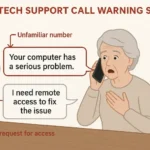


Social Media Privacy: Controlling Your Digital Presence
Social media platforms collect more personal information than almost any other type of online service because users voluntarily share details about their lives, relationships, interests, and daily activities. Understanding how to configure privacy settings and limit data sharing helps you enjoy social media while maintaining better control over your personal information.
Facebook Privacy Settings and Data Control
Navigate to Facebook’s Settings & Privacy menu, then select Privacy Settings to access controls over who can see your posts, friend list, and personal information. Review these settings regularly because Facebook occasionally changes default privacy options and adds new features that may share more information than you intended.
Limit who can see your posts by default, restricting visibility to friends only rather than friends of friends or the general public. Consider creating custom friend lists that allow you to share different types of content with different groups of people, giving you more granular control over your information sharing.
Turn off facial recognition features if they’re available in your region, preventing Facebook from automatically identifying you in photos posted by other people. Review your activity log regularly to see what Facebook knows about you and to remove any information you’d prefer not to share.
Most importantly, review and limit data sharing with third-party apps and websites that connect to your Facebook account. Many games, quizzes, and other applications request access to far more personal information than they need to function, and this information is often shared with advertising companies.
General Social Media Privacy Best Practices
Avoid posting personal information like your full birth date, phone number, home address, or current location in real-time. This information can be used by criminals to guess security question answers, commit identity theft, or determine when you’re away from home.
Be cautious about location sharing features that broadcast where you are or where you’ve been. Consider waiting until after you’ve left a location to share posts about being there, particularly for your home, workplace, or places you visit regularly.
Review and limit the audience for your posts, especially photos that include family members or friends who might not want their information shared publicly. Use privacy settings to restrict who can see your friend list, as this information can be valuable to scammers and stalkers.
Think carefully before participating in online quizzes, games, or challenges that ask personal questions or request access to your social media accounts. These applications often collect much more information than they need and may share it with advertising companies or data brokers.