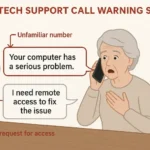Recommend Reading
Why Your Current Passwords Probably Aren’t Working
Most people think they have strong passwords because they follow the old rules: mix upper and lowercase letters, add numbers and symbols, change them regularly. But these rules were created decades ago when computers were much slower. Today’s password-cracking tools can break “Tr0ub4dor&3” in minutes, while a simple phrase like “horse battery staple correct” would take centuries.
The Real Problem: We’ve been taught to create passwords that are hard for humans to remember but easy for computers to crack. This backwards approach forces people into bad habits like reusing passwords, writing them down, or making tiny variations that don’t actually improve security.
What Actually Makes a Password Strong
Length Trumps Complexity Every Time:
A longer password made of simple words is exponentially harder to crack than a shorter password with complex symbols. This is because each additional character increases the time needed to crack a password by a massive factor.
Think of it this way: If a 6-character password takes 1 second to crack, an 8-character password might take 17 minutes, but a 12-character password could take 2 million years. Length is your secret weapon.
Unpredictability Matters More Than Symbols:
What makes passwords truly strong is their unpredictability. “MyDogFluffy2023!” feels complex but follows predictable patterns that criminals exploit. “coffee stapler mountain cloud” is much less predictable and therefore stronger.
The Passphrase Method: Your New Best Friend
Step 1: Choose Four Random Words
Select four completely unrelated words that create a mental image. Avoid quotes, song lyrics, or common phrases. Good examples:
- “bicycle elephant sandwich thunder”
- “garden rocket birthday suitcase”
- “purple microscope pizza volcano”
Step 2: Add Personal Touches (Optional)
You can add numbers or symbols, but focus on length first:
- “bicycle elephant sandwich thunder 47”
- “garden.rocket.birthday.suitcase”
- “purple-microscope-pizza-volcano!”
Step 3: Test Your Memory
Practice typing your new passphrase several times. If you can’t remember it after a day, choose different words. The goal is memorability without writing it down.
Creating Unique Passwords for Every Account
The Critical Rule: Never reuse passwords across different accounts. When one account gets breached (and they do get breached regularly), criminals try that same password on other popular sites. If you reuse passwords, one breach can compromise your entire digital life.
The Modification Method:
If you must create variations, make significant changes:
- Banking: “forest piano elephant dance MONEY”
- Email: “forest piano elephant dance MAIL”
- Shopping: “forest piano elephant dance SHOP”
Managing Multiple Strong Passwords
The Reality Check: You probably have accounts on 50-100 different websites and services. Creating and remembering unique, strong passwords for each one is humanly impossible without help.
Password Managers: Your Digital Vault
A password manager is like having a master safe that stores all your individual keys. You remember one master password, and it remembers all the others. Popular options include:
- Bitwarden (free and excellent)
- LastPass (subscription-based)
- 1Password (subscription-based)
- Apple Keychain (for Apple users)
- Google Password Manager (for Chrome users)
Setting Up Your Password Manager:
- Download and Install: Choose a reputable password manager and install it on your devices
- Create a Master Password: Use the passphrase method for this crucial password
- Import Existing Passwords: Most managers can import saved passwords from your browser
- Generate New Passwords: Use the manager to create unique, strong passwords for each account
- Enable Auto-Fill: Let the manager automatically enter passwords for you
Practical Password Creation Scenarios
For Your Master Password (Most Important):
Use the four-word method with a phrase you can visualize: “sunset bicycle coffee lighthouse.” Practice typing it until it becomes muscle memory. This is the one password you absolutely must memorize perfectly.
For Banking and Financial Accounts:
If you’re not using a password manager yet, create unique passphrases for each financial account: “secure mountain treasure vault BANKNAME” where you substitute the actual bank name.
For Less Critical Accounts:
Shopping sites, forums, or accounts with limited personal information can use variations of a base passphrase, but still make them substantially different.
For Work Accounts:
Follow your company’s password policy, but apply the length principle. If they require symbols, add them to a strong passphrase: “meeting-deadline-coffee-victory-2024!”
Common Password Mistakes That Sabotage Security
The Substitution Trap:
Replacing letters with numbers or symbols in predictable ways. “Password” becomes “P@ssw0rd” but provides almost no additional security because these substitutions are well-known to attackers.
The Increment Error:
Changing passwords by simply adding numbers: “MyPassword1,” then “MyPassword2,” then “MyPassword3.” This creates the illusion of following password change requirements while providing no real security improvement.
The Personal Information Problem:
Using birthdays, anniversaries, children’s names, or pet names. Information that’s meaningful to you is often discoverable by others through social media or public records.
The Complexity Obsession:
Focusing on symbols and mixed case while ignoring length. “K9!” is technically complex but much weaker than “dogwalking.”
Two-Factor Authentication: Your Security Backup
Why Passwords Alone Aren’t Enough:
Even the strongest password can be compromised through data breaches, phishing attacks, or malware. Two-factor authentication (2FA) adds a second layer of protection that makes your accounts dramatically more secure.
How It Works:
After entering your password, you provide a second piece of proof that you’re really you. This might be:
- A text message code sent to your phone
- A code from an authenticator app
- A fingerprint or face scan
- A physical security key
Setting Up Two-Factor Authentication:
- Check Your Important Accounts: Start with banking, email, and social media
- Look for Security Settings: Usually found in account settings under “Security” or “Two-Factor Authentication”
- Choose Your Method: Authenticator apps are more secure than text messages
- Save Backup Codes: Most services provide emergency codes in case you lose access to your second factor
- Test the Process: Make sure you can successfully log in with 2FA enabled
Handling Password Emergencies
When You Forget Your Master Password:
This is every password manager user’s nightmare. Prevention is key: write down your master password and store it in a secure physical location like a safe deposit box. Practice typing it regularly to maintain muscle memory.
When Accounts Get Compromised:
Signs include unexpected login notifications, unfamiliar activity, or friends reporting strange messages from your accounts. Immediate steps:
- Change the password immediately
- Check for unauthorized changes to account settings
- Review recent activity and transactions
- Enable two-factor authentication if not already active
- Consider whether other accounts might be at risk
When Password Requirements Change:
Some sites periodically update their password requirements. Don’t just make minimal changes to your existing password. Take the opportunity to create a completely new, strong password that meets the new requirements.
The Bottom Line
Strong passwords aren’t about following complex rules—they’re about creating something that’s easy for you to remember but impossible for criminals to guess. Length beats complexity, uniqueness beats convenience, and a password manager beats trying to remember everything yourself.
Your Action Plan:
- Choose one important account and create a strong passphrase for it
- Test the passphrase method until you’re comfortable with it
- Set up a password manager to handle multiple unique passwords
- Enable two-factor authentication on your most critical accounts
- Gradually upgrade passwords on other accounts as you have time
Remember: Perfect password security doesn’t happen overnight. Start with your most important accounts and gradually improve your overall security. Every strong password you create makes you a harder target, and criminals usually move on to easier victims.
The goal isn’t to become a cybersecurity expert—it’s to make your digital life secure enough that criminals will choose easier targets. With strong, unique passwords and two-factor authentication, you’ll be well ahead of most people in protecting yourself online.
Frequently Asked Questions About Password Security
How long should a strong password be?
A strong password should be at least 12 characters long, but ideally 16 or more characters. Length is more important than complexity – a long passphrase made of common words is stronger than a short password with symbols.
Is it safe to use a password manager?
Yes, reputable password managers like Bitwarden, 1Password, or LastPass are much safer than reusing passwords or writing them down. They use strong encryption and are regularly audited by security experts.
How often should I change my passwords?
You don’t need to change strong, unique passwords regularly unless there’s been a security breach. Focus on creating strong passwords initially and only change them if you suspect they’ve been compromised.
What’s the difference between a password and a passphrase?
A passphrase is typically longer and made up of multiple words, making it easier to remember but harder to crack. For example, “bicycle elephant sandwich thunder” is a passphrase, while “Tr0ub4dor&3” is a traditional complex password.
Should I write down my passwords?
It’s better to use a password manager, but if you must write passwords down, store them in a secure physical location like a locked drawer or safe – never carry them in your wallet or leave them near your computer.
Helpful Resources to Get Started
Ready to put this advice into action? Here are direct links to the tools and services that will help you implement strong password security today:
Password Managers (Choose One):
Bitwarden
Free and excellent option with premium features available. Open source and regularly audited for security.
1Password
Premium password manager with excellent family sharing features and user-friendly design.
LastPass
Established password manager with free tier and comprehensive security features.
Two-Factor Authentication Apps:
Google Authenticator
Free, simple 2FA app from Google. Available for iPhone and Android.
Authy
Feature-rich 2FA app with cloud backup and multi-device sync capabilities.
Microsoft Authenticator
Microsoft’s 2FA app with passwordless sign-in for Microsoft accounts.
Security Checking Tools:
Have I Been Pwned
Check if your email addresses have been involved in data breaches. Created by security expert Troy Hunt.
Password Strength Checker
Test how long it would take to crack your passwords (but don’t enter real passwords you use!).
Official Security Guidance:
CISA Secure Our World
U.S. government cybersecurity guidance for individuals and families.
Stay Safe Online
National cybersecurity awareness resources and tips for personal digital safety.
Government of Canada Password Guidance
Official Canadian government recommendations for password security.
Weak vs. Strong Password Variations
Creating a strong password involves more than just minor tweaks to a weak one. This table shows how ineffective small changes are compared to creating truly robust and unique passwords.
| Original Weak Password | Weak Variation (Minor, Ineffective Changes) | Strong Password Variation (Meaningful, Effective Differences) | Why it’s Stronger |
|---|---|---|---|
| password |
Password1 Slightly better, but still dictionary-based and predictable. |
P@$$wOrdR0ck$! Uses uppercase, lowercase, numbers, symbols, and is longer. Not easily guessable. | Increased length, character variety (uppercase, lowercase, numbers, symbols), avoids common dictionary words directly. |
| 123456 |
1234567 or 123456! Still a simple sequence, easily cracked by brute force. |
MyDogWasB0rnOnJuly21st! A memorable passphrase, significantly longer, mixes cases, numbers, and symbols. | Passphrase (easier to remember, harder to crack), significant length, mixed character types, not a simple pattern. |
| qwerty |
Qwerty123 Common keyboard pattern, adding numbers at the end is a predictable modification. |
qW3rTyL!k3aM@z3Puzzl3 Avoids simple keyboard patterns, uses substitutions (leetspeak), mixes cases, numbers, symbols, and is much longer. | Increased length, breaks keyboard patterns, uses character substitutions, high character variety. |
| user123 |
User123! Adding a capital letter and a symbol is a common, weak modification. |
U$erN@meIsNotMyP@$$wrd! Longer, uses substitutions, mixes cases, numbers, symbols. Avoids direct relation to username. | Passphrase style, significant length, character substitutions, mixed character types, avoids using username components directly. |
| iloveyou |
Iloveyou2024 Common phrase, adding a year is predictable. |
MyL0veF0rSecur!tyIsUndying# A unique passphrase, uses substitutions, mixes cases, numbers, symbols, and is significantly longer. | Unique passphrase, significant length, character substitutions, high character variety, not a common romantic phrase. |
| admin |
Admin#1 Default passwords with minor changes are extremely vulnerable. |
Adm!nAcc3$$N33dsT0BeUn!que Long, unique passphrase with mixed characters, crucial for administrative accounts. | Critical for admin accounts: very long, unique, high character variety, avoids default terms. |
Key Principles for Strong Passwords:
- Length is Key: Aim for at least 12-15 characters, longer is better. Passphrases (multiple words) are excellent.
- Complexity Matters: Use a mix of uppercase letters, lowercase letters, numbers, and symbols.
- Uniqueness: Use a different, strong password for every important account.
- Avoid Predictability: Don’t use common words, dictionary terms, personal information (birthdays, names), or simple patterns (123456, qwerty).
- Consider a Password Manager: They can generate and securely store complex, unique passwords for all your accounts.
Traditional Complex Password vs. Strong Passphrase
Both approaches aim for security, but passphrases often offer better memorability and comparable (or even superior) strength due to length.
| Feature | Traditional Complex Password | Strong Passphrase |
|---|---|---|
| Example | Tr0ub4dor&3 P@$$wOrd!7 | CorrectHorseBatteryStaple MyCatEats!FishEveryDay2 |
| Typical Length | 8-12 characters (often feels like the minimum requirement) | 15-30+ characters (composed of multiple words) |
| Character Mix | Requires uppercase, lowercase, numbers, and symbols. Can be hard to remember. | Primarily words, can optionally include spaces (if allowed), numbers, or symbols for added complexity, but length is the primary strength. |
| Memorability | Often difficult to remember due to arbitrary characters, leading to writing them down or using weak patterns. | Generally easier to remember as it forms a sentence or a memorable sequence of words. |
| Typing Effort | Can be error-prone due to symbol placement and case changes. | Can be longer to type, but often more fluid if composed of familiar words. |
| Estimated Crack Time* (Illustrative) |
P@$$wOrd!7 (10 chars, mixed) ~ Hours to Days (with dedicated hardware and common cracking techniques if not uniquely random) Tr0ub4dor&3 (11 chars, mixed)~ Weeks to Months (if truly random and complex) |
CorrectHorseBatteryStaple (26 chars, words only) ~ Centuries to Millennia (due to sheer length, even without symbols/numbers) MyCatEats!FishEveryDay2 (25 chars, words + symbol + number)~ Effectively uncrackable with current technology if words are random enough. |
| Resistance to Dictionary Attacks | If based on dictionary words with simple substitutions (e.g., “Password!” -> “P@$$wOrd!”), it can still be vulnerable. True randomness is key. | If using common phrases, it can be vulnerable. Using uncommon or randomly chosen words significantly increases strength. The number of words is crucial. |
| Best For | Systems with strict, short character limits that enforce specific character types. | Most modern systems where length is valued. Excellent for master passwords (e.g., password managers, disk encryption). |
*Important Note on Crack Times: Estimated crack times are highly illustrative and can vary dramatically based on several factors:
- Hashing Algorithm Used: Modern, slow hashing algorithms (like Argon2, bcrypt, scrypt) make cracking much harder and slower than older ones (MD5, SHA1).
- Attacker’s Computing Power: Access to specialized hardware (GPUs, ASICs, botnets) significantly speeds up cracking attempts.
- Password’s True Entropy: The actual randomness and unpredictability of the password/passphrase. Common words or predictable patterns reduce strength.
- Specific Cracking Techniques: Brute-force, dictionary attacks, rainbow tables, etc., all have different efficiencies.
The key takeaway is that length provided by passphrases generally offers superior security that is often easier to manage than shorter, more complex passwords.
Recommendation:
For most applications, a long, strong, and unique passphrase (e.g., 4-6 random words, potentially with added numbers/symbols if desired and allowed) is generally more secure and easier to remember than a shorter, traditional complex password. Always use a unique passphrase/password for each important account and consider using a password manager to handle them.