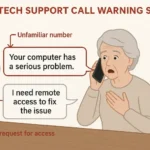Suggested Reading:
What Are Tech Support Scams?
Tech support scams occur when criminals pose as representatives from Microsoft, Apple, your internet provider, or computer manufacturers. They claim your computer is infected, compromised, or needs urgent repairs. Their goal is to gain remote access to your device, steal personal information, or trick you into paying for unnecessary “services.”
Why These Scams Are So Effective:
- They exploit our fear of technology problems
- Create artificial urgency about computer “threats”
- Sound professional and knowledgeable
- Prey on our desire to fix problems quickly
How Tech Support Scams Unfold
The Cold Call Approach:
Your phone rings, and a professional-sounding person says, “This is Microsoft calling about your computer.” They claim they’ve detected viruses, hackers, or suspicious activity on your system. They might reference your IP address or mention seeing “error messages” from your computer.
The Pop-Up Trap:
You’re browsing the web when suddenly a warning appears: “Your computer is infected! Call this number immediately!” Often accompanied by scary sounds, fake virus scans, or messages claiming your computer will be “permanently damaged” if you don’t act now.
The Remote Access Request:
Once they have your attention, scammers guide you to download remote access software like TeamViewer, AnyDesk, or LogMeIn. They claim they need to “fix” your computer remotely. Once connected, they can install malware, steal files, or show you fake problems.
The Payment Demand:
After “diagnosing” your computer (often showing normal system files and claiming they’re malware), they demand payment for “repairs” or “protection software.” They prefer gift cards, wire transfers, or cryptocurrency—methods that can’t be reversed.
Red Flags That Expose Fake Tech Support
Call Characteristics:
- Unsolicited calls claiming to be from tech companies
- Heavy foreign accents (though some scammers now use American voices)
- Pressure to act immediately
- Refusal to provide callback numbers or verification details
- Claims they can “see” your computer problems remotely
Website and Pop-Up Warning Signs:
- Fake warning messages that won’t close easily
- Websites that mimic legitimate company pages but have suspicious URLs
- Pop-ups that prevent you from closing your browser
- Messages claiming your computer will be “blocked” or “disabled”
- Fake countdown timers creating artificial urgency
Verification Red Flags:
- They can’t verify your actual computer model or operating system
- They ask you to confirm personal information they should already have
- They refuse to send written estimates or documentation
- They demand immediate payment before explaining the work
Your Defense Strategy: Verify and Protect
During Suspicious Calls:
Never give remote access to unsolicited callers. Instead, tell them you’ll call back through official channels. Get their name, company, and callback number, then hang up and verify independently.
Verification Steps:
- Look up the official phone number for the company they claim to represent
- Call that number directly and ask if they contacted you
- Check your computer manufacturer’s website for legitimate support contacts
- Ask trusted family members or local computer shops for advice
Pop-Up Defense:
- Never call numbers from pop-up warnings
- Close your browser completely if you encounter suspicious pop-ups
- Run a legitimate antivirus scan if you’re concerned
- Clear your browser cache and cookies after encountering suspicious websites
If You’re Being Targeted Right Now
During the Call:
- Don’t download any software they recommend
- Don’t provide credit card or bank information
- Don’t allow remote access to your computer
- Write down everything they tell you
- End the call if you feel pressured
Immediate Actions:
- Change all important passwords from a different device
- Contact your bank if you provided financial information
- Run a full antivirus scan
- Consider having a trusted computer professional check your system
Prevention: Building Strong Defenses
Technology Settings:
- Keep operating systems and software updated
- Use reputable antivirus software
- Enable automatic updates for security patches
- Configure pop-up blockers in your browser
- Consider call-blocking services for unsolicited calls
Education and Awareness:
- Learn how to identify legitimate tech support contacts
- Understand that real companies don’t call unsolicited
- Know how to properly shut down suspicious pop-ups
- Keep a list of official support numbers handy
If You’ve Been Victimized
Immediate Steps:
- Disconnect your computer from the internet
- Change all passwords from a clean device
- Contact your bank and credit card companies
- File reports with local police and the FTC
- Have your computer professionally cleaned
Recovery Actions:
- Monitor financial accounts closely
- Consider professional computer forensics if sensitive data was accessed
- Update all security software and run comprehensive scans
- Be prepared for follow-up scam attempts
The Bottom Line
Real tech support waits for you to contact them—they don’t call you. Legitimate companies provide clear verification, written estimates, and multiple contact methods. Trust your instincts: if something feels rushed or suspicious, it probably is.
Remember: when in doubt, hang up and call back through official channels. Your computer—and your wallet—will thank you.
Helpful Resources to Get Started
Ready to put this advice into action? Here are direct links to the official resources and services that will help you implement strong defenses against tech support scams today. These carefully selected resources are organized to match exactly where you might be in dealing with these scams, from prevention through computer recovery.
Official Tech Company Verification
When you receive unexpected calls claiming to be from tech companies, these official support pages provide the real contact information you need to verify whether the call was legitimate. Having these bookmarked removes the guesswork when you’re under pressure during a suspicious call.
Microsoft Official Support
Microsoft’s legitimate customer support contact page. Use this to verify any calls claiming to be from Microsoft technical support and to get real help with Windows issues.
Apple Support
Apple’s official support portal where you can initiate legitimate contact with Apple representatives and verify any suspicious calls about Mac or iPhone problems.
Google Contact Information
Google’s official contact directory for all their services. Essential for verifying any calls claiming to be from Google, Chrome, or Android support.
Computer Security and Malware Removal
If you’re concerned that your computer might actually have problems or if you’ve already given scammers access to your system, these resources provide legitimate ways to check your computer’s health and remove any actual threats without falling victim to more scams.
Malwarebytes Free Scan
Legitimate, trusted malware removal tool that can clean infections scammers might have installed. This is real security software, not a scam.
Windows Security Overview
Microsoft’s official guide to Windows built-in security features. Learn what real Windows security looks like versus fake warnings.
Apple Malware Removal Guide
Apple’s official guidance on identifying and removing malware from Mac computers, plus how to avoid fake security software.
Scam Reporting and Recovery
If you’ve been targeted by tech support scammers or have already fallen victim, these official government resources provide immediate pathways to report the crime and begin recovery. Quick action through these channels can sometimes help with financial recovery and always helps law enforcement track these criminal operations.
FBI Internet Crime Complaint Center
The FBI’s official portal for reporting tech support scams and other internet-related crimes. This creates an official record for law enforcement investigation.
FTC Fraud Reporting
Report tech support scams directly to the Federal Trade Commission, which uses these reports to investigate scam operations and issue consumer warnings.
Canadian Anti-Fraud Centre
For Canadian residents, this is the official government resource for reporting tech support fraud and getting specialized recovery assistance.
Professional Computer Help and Education
These resources help you find legitimate computer help when you actually need it, and provide ongoing education about real cybersecurity threats versus scammer tactics. Learning from these trusted sources helps you distinguish between genuine computer problems and manufactured scammer emergencies.
Best Buy Geek Squad
Legitimate computer repair and support services. When you need real technical help, this is what professional computer support actually looks like.
CISA Secure Our World
The U.S. government’s cybersecurity guidance for individuals, including how to spot tech support scams and protect your computer from real threats.
Stay Safe Online
National cybersecurity awareness resources and tips for personal digital safety, regularly updated with the latest threat information and protection strategies.
Real Tech Support vs. Fake Tech Support: Know the Difference
Understanding the tactics of tech support scammers is crucial for protecting yourself from fraud. This chart highlights the key differences between legitimate support and fraudulent schemes.
| Feature | Real Tech Support | Fake Tech Support (Scammers) |
|---|---|---|
| Contact Methods |
|
|
| Verification Process |
|
|
| Payment Methods & Costs |
|
|
| Typical Procedures & Behavior |
|
|
| Key Identifiers & Red Flags |
|
|
| Software Used for Remote Access |
|
|
| Potential Outcome |
|
|
Key Takeaway: How to Protect Yourself from Tech Support Scams
Always be extremely cautious with unsolicited tech support offers. If you believe you have a genuine problem with your device or software, YOU should initiate contact with the company directly through their official, verified channels (e.g., their official website, documentation that came with the product). Never trust a pop-up, an unexpected call, or an email claiming your system is compromised and demanding immediate action or payment.